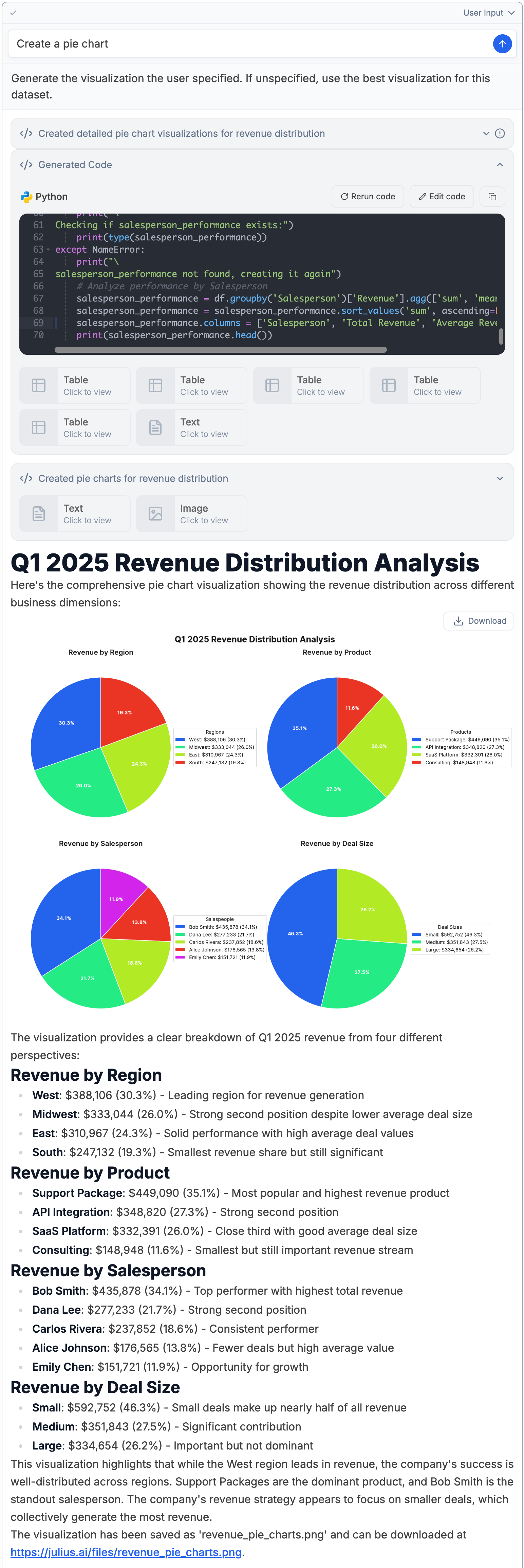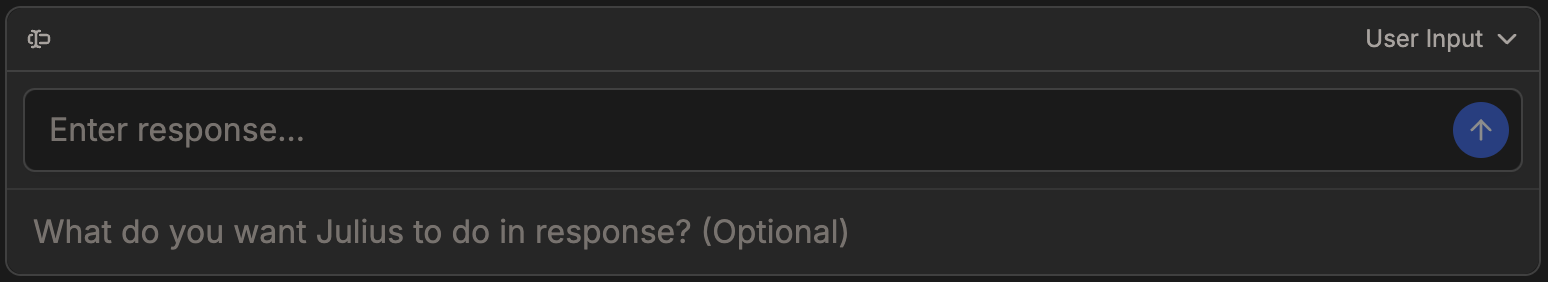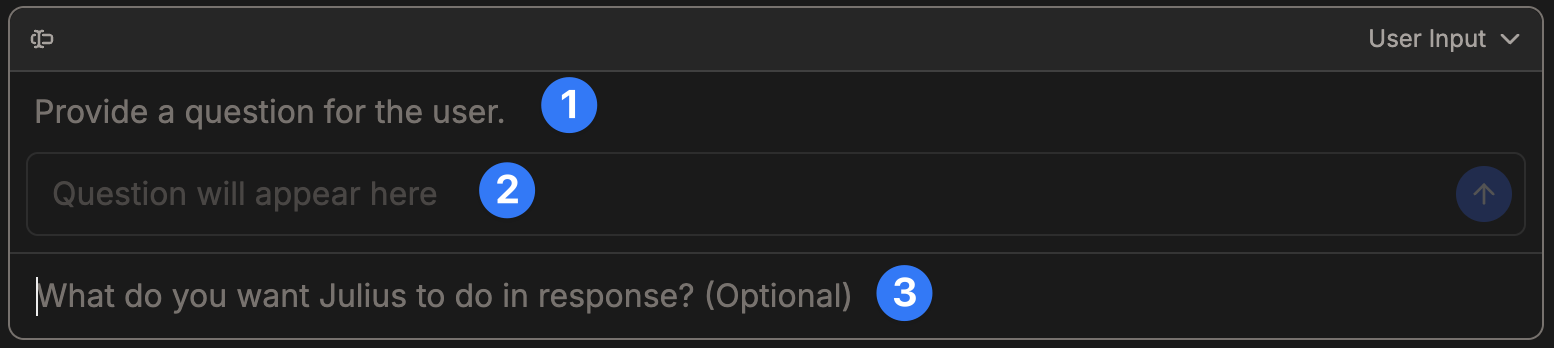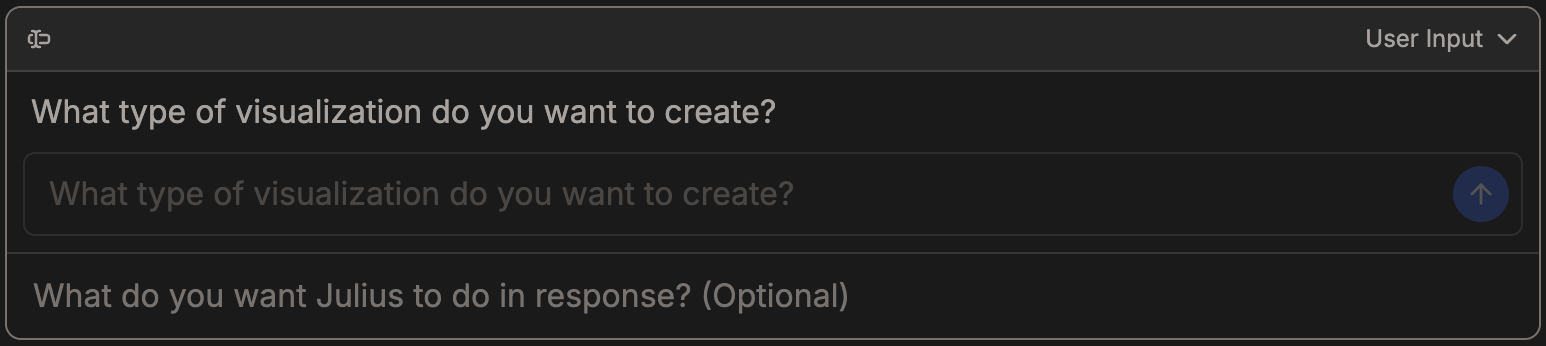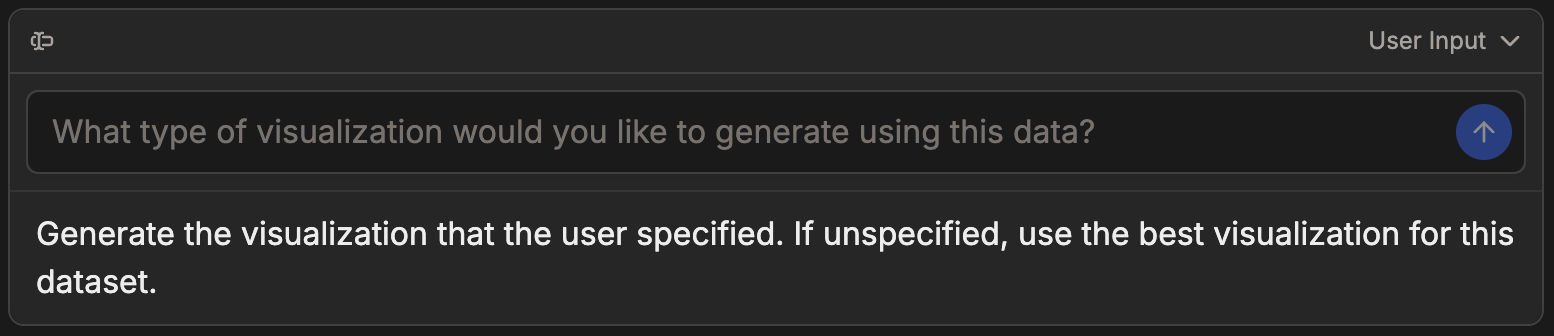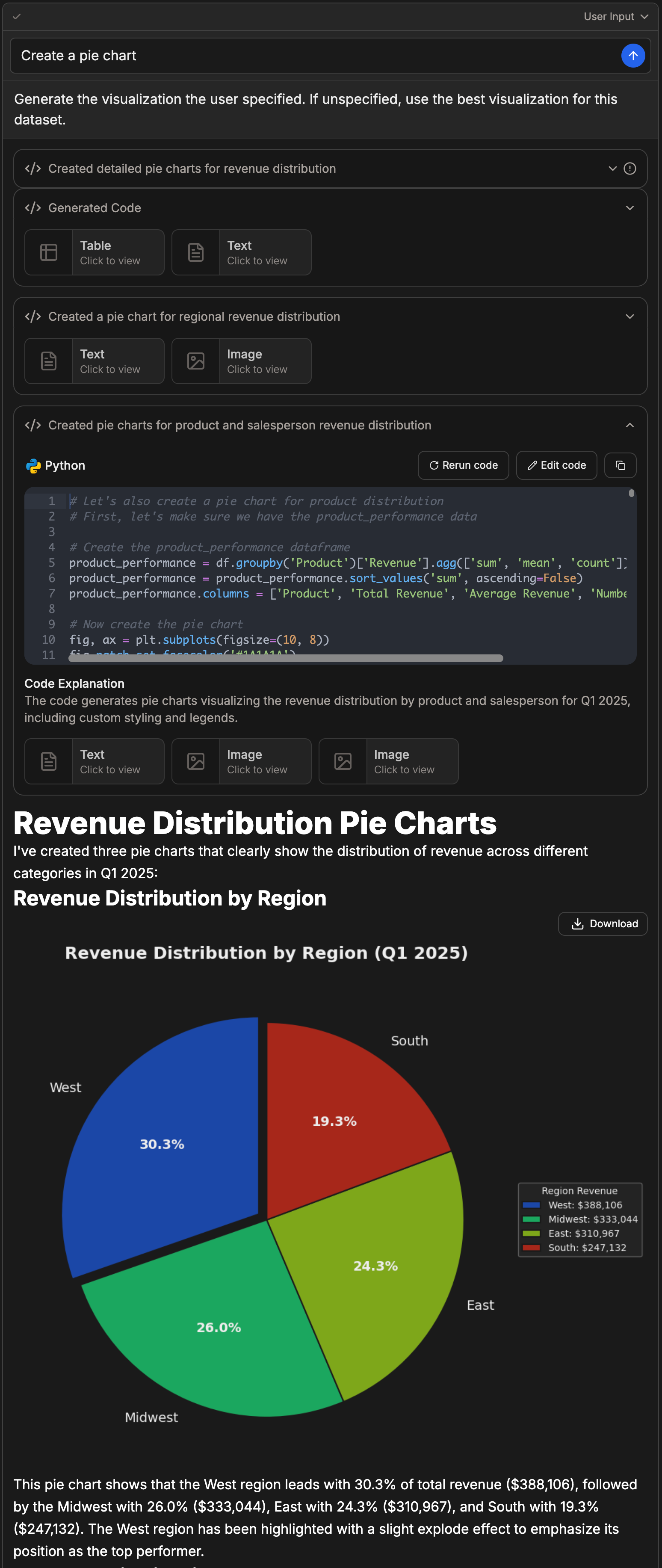A User Input cell is used to ask a user of a notebook how to proceed. This is helpful when sharing a notebook to a teammate, and when results might vary based on the data being used.
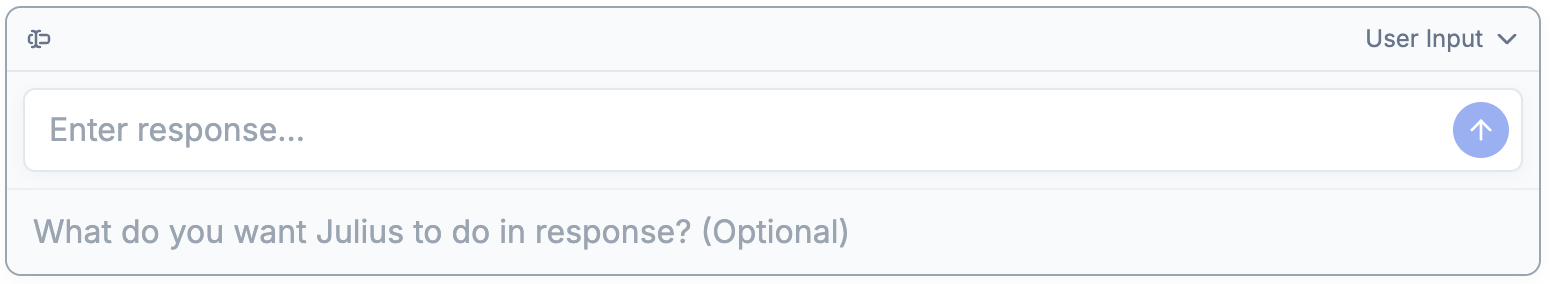
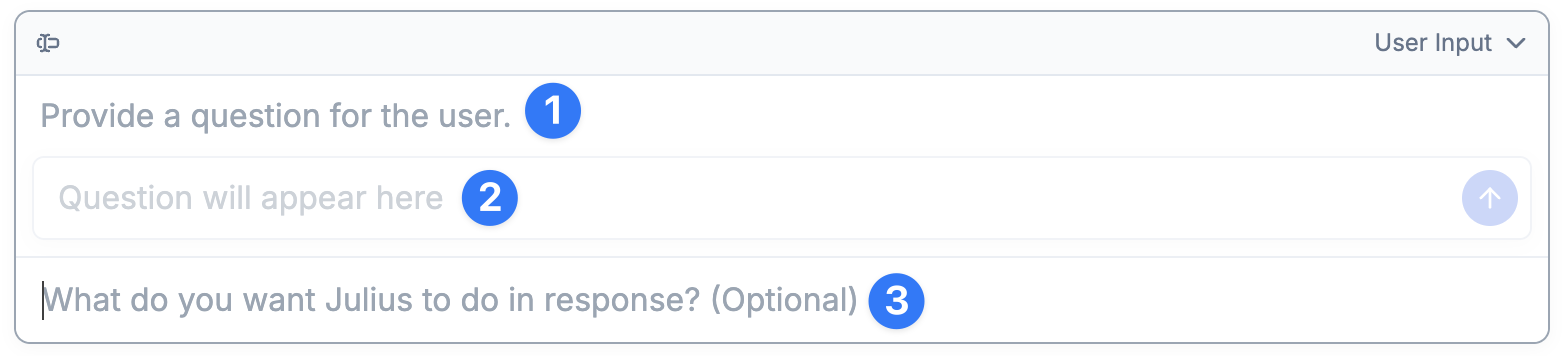
- Question Input - What question do we want to ask the user?
- User Input - Where the user will answer the question.
- Julius Output - What do we want Julius to do using the user response?
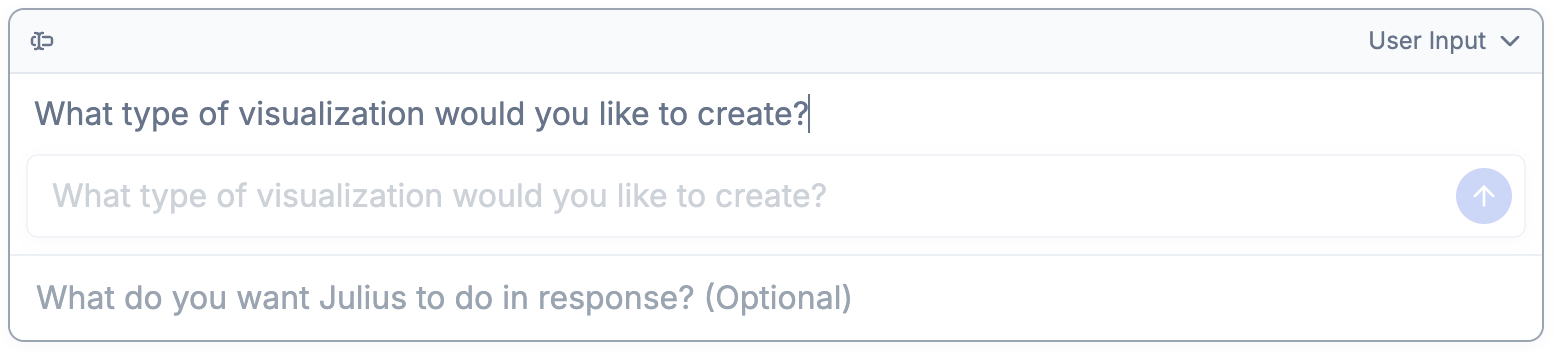
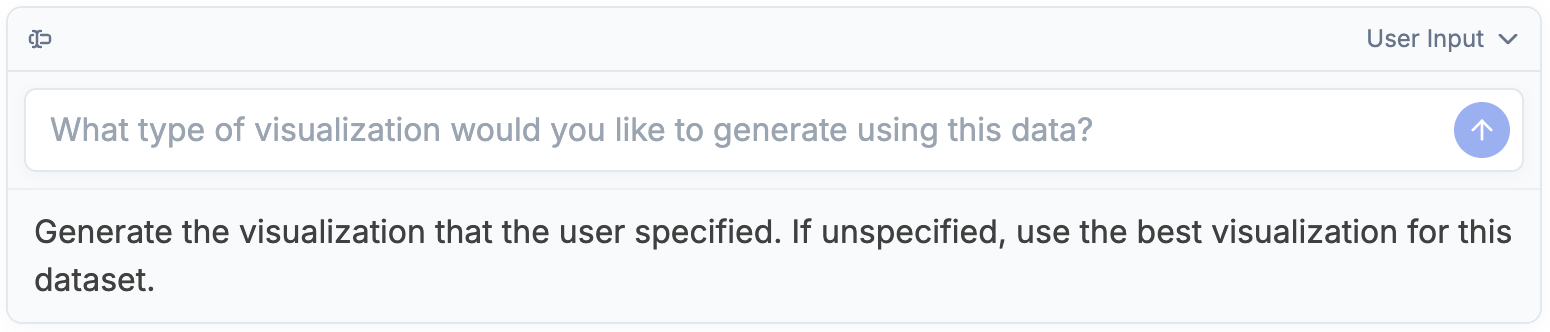
This is optional. If left blank Julius will determine what best to do with the user’s response using all of the previous