May 11th, 2025
Julius AI vs. Tableau: What’s Better for Data Analysis and You?
By Connor Martin · 5 min read

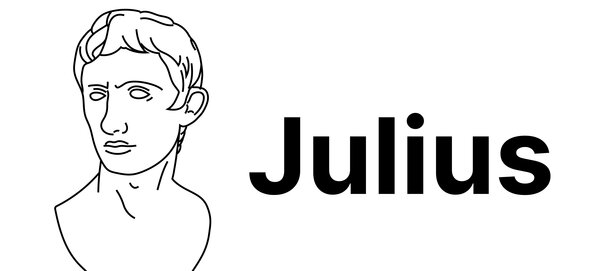
Whether you need data analysis tools for your job, your studies, or personal projects, it’s important to know which application is right for your needs. Working with raw data is a chore, and even the most patient statistician needs ways to organize and visualize data in order to draw actionable insights from it.
Julius AI and Tableau are both popular tools for advanced data analysis and data visualization. But which is right for you? Our quick guide helps you understand the pros and cons of Julius AI vs. Tableau and figure out which you should be using for your purposes.
Key Takeaways
• Julius AI and Tableau are both strong data visualization tools, but Julius AI offers faster, AI-driven insights with a more beginner-friendly interface.
• Tableau excels in advanced dashboard customization and business data integration, but it often requires more manual work and technical expertise.
• Choosing the right tool depends on your needs—Julius AI is ideal for fast, automated analysis, while Tableau suits users needing deep customization and enterprise-level reporting.
Overview of Each Tool
Data analytics and visualization tools allow even non-technical users to make sense of large volumes of data. Both Tableau and Julius AI offer slightly different ways to achieve this. To start, let’s take a brief look at the features and functionality of each tool.
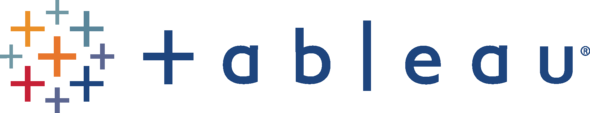
Tableau
Tableau is a popular business intelligence (BI) tool, used by both data analysts and less technical personnel for a range of data analysis use cases. It was founded in 2003 but acquired by CRM giant Salesforce in 2019 for $15.7 billion, which was the firm's most expensive acquisition to date. The platform is excellent at creating meaningful data visualizations such as graphs, charts, and maps, and enabling users to create customized dashboards that show only the data they need.
Users note that Tableau’s strengths are the range of visualizations offered and their depth, plus the customizability of dashboards. With Tableau, users can integrate data from a range of sources, making it ideal for larger enterprises and organizations that need to both analyze historical data patterns and leverage data for predictive analysis.
However, such an in-depth platform comes with a steep learning curve. Users may find that building the exact visuals they need is time-consuming and difficult, plus there are limited options for automation.
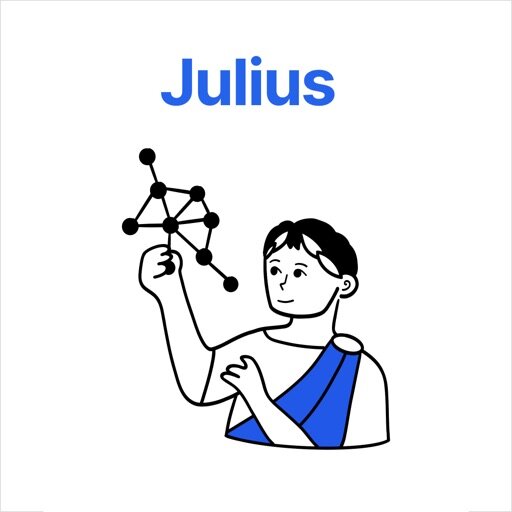
Julius AI
Julius AI is an AI-powered tool designed for data visualization, manipulation, and insights generation. There are potentially endless data modeling use cases utilizing this platform, making it popular with statisticians and data analysts as well as business data managers.
Generative AI helps create a natural language interface that’s easy to use, while in the background, the analytical AI sifts through your datasets for meaningful insights. Julius AI can make math-based problems simple or take the drudgery out of statistics by automating complex analysis. Users can create accessible data visualizations for actionable, AI-generated automated insights.
Feature Comparison
Understanding the differences between Julius AI vs. Tableau means delving into the features a little deeper. Let’s take a look.
Data Visualization
Both applications offer a rich range of data visualization options. Bar graphs, scatter charts, and heat maps are just some of the types of visualizations available.
Automation
Automating insights on Tableau may require some technical knowledge or data science expertise. Conversely, with Julius AI, the entire tool offers no-code AI-powered automation, making it much more accessible for non-technical users.
Dashboarding and Customization
Tableau is famous for its enterprise-ready dashboards and how deeply these can be customized. From these custom dashboards, users can create unique data-based visuals. Julius doesn’t offer the same enterprise-level dashboards but does allow users to load and manipulate custom datasets and transform them into sleek, useful visualizations.
Data Integration
Because it’s designed for businesses, Tableau offers a range of data integration options. In other words, you can create data pipelines to critical business services (such as your CRM) and plumb that data right into your Tableau dashboard. Julius allows users to upload many types of datasets and files and automate insights directly from that data.
Ease of Use
Tableau is noted for its sharp learning curve that often requires some data management or data science expertise. Both platforms offer helpful onboarding resources, but users often find the learning curve with Tableau to be steeper, especially when setting up complex dashboards. Julius AI, on the other hand, provides a smoother onboarding experience with intuitive prompts and guided workflows that make it easy to generate insights right away.
Julius AI is used by people from expert statisticians to those with zero technical expertise, thanks to its user-friendly interface and natural language processing capabilities. Both tools offer collaborative features such as sharing visualizations with other users.
Pros and Cons: Tableau vs. Julius
Take a look at these quick pros and cons to help understand which data analysis tool is right for you.
Tableau
Pros:
• Advanced data visualization and dashboard tools
• Robust range of data integrations
• Trusted by enterprises
• Highly customizable
Cons:
• Manual work is required for most dashboards
• Less intuitive for beginners
• Heavier software footprint
Julius AI
Pros:
• AI-driven insights
• Minimal manual setup required
• Fast data-to-visuals pipeline for both in-depth analysis and quick, valuable insights
• Accessible for non-technical users thanks to its no-code approach
• User-friendly interface
Cons:
• Internet or cloud access required – no offline version available
• Limited manual customization options, which some advanced users may miss
• Not yet an industry standard
Julius AI vs. Tableau: How to Choose the Right Tool for You
With over 402 terabytes of data being produced each day, choosing the right data analysis tool to make sense of it is essential. Even if you work in a fairly niche sector or industry, you’ll find that the volumes of data you’re handling are unmanageable without smart, adaptable applications to sift, find patterns, and produce meaningful visualizations.
Choose an AI data analysis tool that’s fast, intuitive, and helps you perform exploratory data analysis with just about any type of raw data you can think of. Make truly data-driven decisions that help you produce smarter reports or academic documents – or move your business to the next level.
Discover how Julius makes data analysis fast and intuitive. Start today for free.
Frequently Asked Questions (FAQs)
What is the best AI for data visualization?
The best AI tool for data visualization depends on your needs, but platforms like Julius AI stand out for their ability to automate insights and create clear, actionable visuals with minimal manual setup. Its no-code interface makes it especially accessible for users across all experience levels.
Does Tableau have AI capabilities?
Yes, Tableau offers some AI features, particularly through integrations like Salesforce's Einstein Analytics, which enhance predictive analytics and automated insights. However, using these features often requires a higher level of technical expertise compared to AI-first tools like Julius AI.
Why not use Tableau?
While Tableau is a powerful data visualization platform, it can have a steep learning curve and often requires manual work to customize dashboards and insights. For users seeking faster, more automated analysis without a heavy technical setup, it may feel less intuitive.
Is Julius AI worth it?
Julius AI is a powerful tool for users who want fast, intuitive data analysis without needing deep technical skills. Its AI-driven automation and natural language capabilities make it a strong choice for anyone looking to turn raw data into actionable insights quickly.
