May 25th, 2025
Julius AI vs. Google Sheets: What’s Better for Data Analysis and You?
By Connor Martin · 5 min read

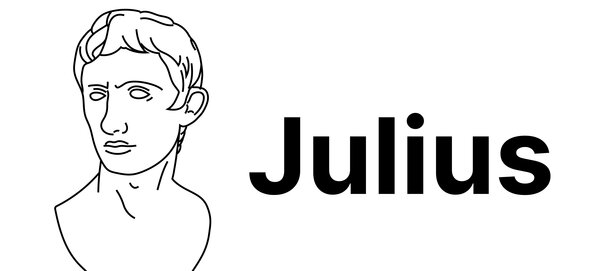
The raw data you gather is only as useful as the tools you invest in to analyze it. Unless you have hundreds of spare hours each week to manually sift through reams of figures looking for patterns, you need reliable, intuitive data analysis tools.
Google Sheets and Julius AI are both popular tools for handling data sets. But which is best for data analysis? Read our guide to Julius AI vs. Google Sheets to discover the best data manipulation and visualization tool for your needs.
Key Takeaways
• Google Sheets is ideal for basic data entry, collaboration, and simple visualizations, but requires manual setup for deeper analysis.
• Julius AI automates data insights and visualization through a natural language interface, offering faster, more intuitive analysis without complex formulas.
• Choosing between the two depends on your needs—Google Sheets works well for structured data management, while Julius AI excels at fast, AI-driven data exploration.
Overview of Each Tool
Which tool helps you analyze data more quickly? And which is best when you need to visualize data to make it more accessible? Here’s a quick overview of the functionality of both Julius AI and Google Sheets.

Google Sheets
Google Sheets is an online spreadsheet application that allows you to organize and, to some extent, visualize your data. It’s part of the popular Google Workspace and is ideal for data entry and collaborating with others.
By its nature, it integrates perfectly with other Google tools and has a familiar interface similar to other spreadsheet options like Excel. The app offers the ability to insert formulae and create charts, and is compatible with several useful add-ons.
Users may find Google Sheets limited for advanced analytics and data needs importing and sorting manually. The need to use add-ons for some processes makes it less efficient than analytics-specific alternatives.
Users may find Google Sheets limited for advanced analytics and data needs importing and sorting manually. The need to use add-ons for some processes makes it less efficient than analytics-specific alternatives.
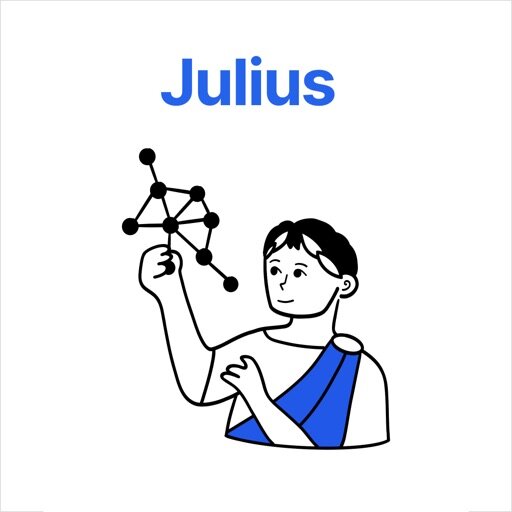
Julius AI
Julius AI is a cloud-based, AI-powered tool designed specifically for data analysis. It’s used by statisticians, academics, researchers, and business data managers to create data visualizations that can generate actionable insights fast.
This platform is popular because of how easy it is to automate advanced analysis queries and produce sleek visuals, from pie charts to scatter graphs, line charts, and everything in between. Julius AI uses a natural language interface so users can simply ask questions to gather data insights.
Feature Comparison
Understanding the features of data analysis and spreadsheet tools helps you figure out which will meet your needs. Take a look at how each tool performs in relation to each of these popular features.
Data Input and Organization
Google Sheets presents data in a traditional spreadsheet format, and it’s possible to import data source file types like .csv and .xls directly into the app. Julius AI supports multiple data formats, including many spreadsheets, PDFs, and even images. You can also use Julius AI for automatic data cleaning.
Visualization and Charting
With Google Sheets, there are a few chart types you can utilize to transform your existing spreadsheet into a visual representation of your data. Julius AI makes it simple to visualize complex data in just about any format you like.
Automation and AI
Once you’ve created visuals, it’s up to you to figure out what the insights are if you’re using Google Sheets. With Julius AI, you can simply use the natural language interface to ask pertinent questions. The Julius AI platform also allows you to automate the creation of charts and other visuals rather than manually setting each one up. Google Sheets uses Google Gemini, but with Julius AI, you can use OpenAI and Anthropic as well as Gemini.
Collaboration and Sharing
Sharing Google Sheets workbooks is simple, especially if your team uses Google Workspace, as you can use the shared drive feature. Similarly, Julius AI allows users to share and collaborate on workflows, ensuring everyone is working from the most up-to-date information.
User Experience and Learning Curve
Google Sheets’ familiar interface makes it simple for anyone who has used a spreadsheet before to get started. However, data visualization and deploying add-ons for enhanced functionality may be trickier. Julius AI is intuitive and guides users through how to use all aspects of the platform, making it easy to get started.
Pros and Cons: Google Sheets vs. Julius
Sometimes it helps to have a quick breakdown of both tools to help you decide which is best for you. Here are the pros and cons of Julius AI vs. Google Sheets.
Google Sheets
Pros:
• Familiar spreadsheet layout
• Excellent collaborative features
• Supports formulas and scripting
• Integrates with multiple tools
Cons:
• Manual work is required for analysis and visualization
• Can be slow when handling large datasets
• Limited built-in intelligence without deploying add-ons
Julius AI
Pros:
• AI-generated charts and summaries
• No formulas or setup required
• Great for fast insights
• Natural language interface
Cons:
• Less flexible for custom spreadsheets
• Requires internet access
• Doesn’t use a traditional spreadsheet format
How to Choose the Right Tool for You
Consider your data analysis needs. If you want a tool for business purposes, for example, to review historical customer behaviors or predict future sales, a tool with automatic visualization and intuitive querying functionality might be best. For statistical analysis, a platform with a range of visualization options and the ability to handle large datasets without latency is essential.
If efficiency is essential, you might also want to consider how well your tool works with both unstructured and structured data formats. Spreadsheets like Google Sheets are great for handling structured data, but raw data must be manually cleaned, or you’ll need to employ another tool to transform and integrate it.
Want a Smarter Way to Work with Data? Try Julius AI for Free
If you’re still not sure on the Julius AI vs. Google Sheets debate, there’s an easy way to settle it. Simply sign up for Julius AI for free and discover just how easy it is to get truly actionable insights from your data today.
Frequently Asked Questions (FAQs)
Is there AI for Google Sheets?
Yes, Google Sheets can integrate with AI tools like Google Gemini and various third-party add-ons that enhance data analysis and automation. However, these features often require manual setup or scripting knowledge to fully unlock their capabilities compared to platforms like Julius AI, where AI-driven insights are built-in and automatic.
Is there a better alternative to Google Sheets?
For users who need deeper, faster data analysis without manual formulas or extensive setup, Julius AI offers a strong alternative. It’s designed specifically for turning raw data into actionable insights through automated visualizations and a natural language interface, making it ideal for users who prioritize speed and ease of use.
What is the best AI for Excel analysis?
The best AI tool for analyzing Excel data depends on your needs. Julius AI stands out by allowing users to upload Excel files and instantly generate charts, summaries, and insights without any manual formatting. Its no-code, natural language approach makes it faster and more accessible than relying on spreadsheets alone.
Why not use Google Sheets?
While Google Sheets is excellent for basic data entry, collaboration, and simple chart creation, it can become limiting for advanced analytics. Manual setup is often required for deeper insights, and larger datasets can slow performance. Tools like Julius AI are purpose-built to automate analysis and visualization with minimal effort.
Can Google Sheets be automated?
Yes, Google Sheets can be automated through scripting, built-in functions, and integrations like Google Apps Script or Gemini. However, setting up automation usually requires technical knowledge. Julius AI, by contrast, offers out-of-the-box automation through its AI-driven system, making data analysis and visualization much faster and more intuitive.
